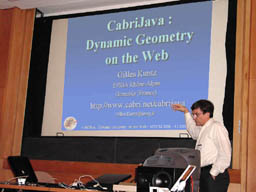
How to Publish Cabri figures on the Web
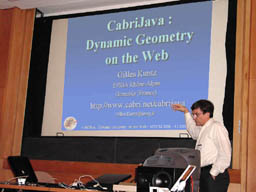
|
Parameter Name |
Kind of Value |
Description |
|
file |
URL or string (zipfile required) |
Cabri II figure file (standard file or zipped file like x.zip) |
|
lang |
string |
'ca', 'cz', 'de', 'es', 'en', 'fr', 'it', 'nl', 'nn', 'no', 'pl', 'pt', 'sk' or 'sv': language of cursors and messages |
|
zipfile |
URL |
Zipped archive of Cabri II figures |
|
background |
URL |
GIF or JPEG image displayed as background |
|
bgcolor |
int |
color of uniform background as #RRGGBB (default white) |
|
border |
int |
width of border (default 1) |
|
bordercolor |
int |
color of border as #RRGGBB (default black) |
|
controller |
boolean |
controller allowed (default true) |
|
autocontrol |
boolean |
display of controller at start (default false or true if step specified) |
|
trace |
string |
choice of objects to trace their paths in moves as "point 12" * |
|
spring |
string |
description of animation springs as "segment 15 pos
82,92 size 7,19 " or |
|
step |
string |
last object to display at start as "point 12" * |
|
loop |
boolean |
constructive step by step animation (default false) |
|
xposition |
int |
horizontal shift of figure (in pixels, positive to right) |
|
yposition |
int |
vertical shift of figure (in pixels, positive to down) |
|
opaque |
boolean |
opaque color filling of polygons or circles (default false) |
Many comments or bug reports are appreciated : don't hesitate to send to us your remarks or wishes.